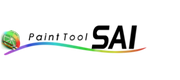What Is Paint Tool Sai and How to Use?

Paint Tool Saiis a popular painting application for Windows that is designed to help users create digital art easily. With its intuitive user interface and powerful tools, Paint Tool Sai makes it easy to create stunning artwork with just a few clicks of a mouse.
Paint Tool Sai features a wide range of tools and features that make it a great choice for both novice and experienced users alike. From basic drawing tools to advanced features like layers, gradients, and brushes, Paint Tool Sai has everything you need to create beautiful artwork. The program also comes with a variety of tutorials and resources to help users get the most out of the application.
In addition to its powerful features, Paint Tool Sai also offers great flexibility. Users can customize the interface to fit their specific needs, and the application supports a wide range of file formats, including popular image formats like JPG and PNG. Paint Tool Sai also supports a wide range of graphics tablets and pen displays, making it a great choice for professional digital artists.
Overall, Paint Tool Sai is an incredibly powerful and user-friendly painting application that is perfect for any level of user. With its intuitive interface and powerful tools, Paint Tool Sai makes it easy to create stunning digital art quickly and easily. Whether you’re a beginner or an experienced artist, Paint Tool Sai has everything you need to create beautiful artwork.
Step-by-Step Guide How to Use Paint Tool Sai
- Open Paint Tool SAI
- Select the brush tool from the left side of the window
- Select the brush size, shape, and type from the options at the top of the window
- Select the color you want to use from the color palette
- Begin drawing on the canvas by clicking and dragging the mouse
- To undo a mistake, press the Ctrl + Z keys
- To save your work, go to File > Save As and name your document
- When you’re happy with your work, export the image as a jpeg or png file (File > Export)
- Congratulations! You’ve successfully used Paint Tool SAI.
Latest News